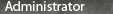Jack's Howto make games for beginners
2 posters
Page 1 of 1
 Jack's Howto make games for beginners
Jack's Howto make games for beginners
Right okay, now. I know now that we are growing, I am going to get alot of people asking how to do stuff. So I made this new catergory. And my first post. Is to help those who want to make a simple game.
The games we are going to make are 2.3D. Meaning, that lots of the graphics are 3D but are built by making them 2D tiles. If you get what I mean.
For Example: Walls. There are walls in the program we are going to use. And they have 1,2 and 3 visible sides. Top, Front, and right/left (depending on what kinda place you are placing your wall.)
So lets start.
First off, there are a few things you will need to make a 9/10 game.
These are:
Engine001's program called Map001,
Somesort of graphics editing software. (If you are using Windows, MS Paint (Paint) can be used. Or if you have Adobe PS use that.)
Somesort of File editor such as Word or notepad.
Power Tab Editor.
Bellow are the download links.
Engine001 - www.engine001.com (then go to 'Download' and download the latest copy)
Powertabe Editor - http://software-files.download.com/sd/EbCI2qxdYsDg567gcbR7c4W0frCsQO3nybWLhoIDE93FX
You should have the other projects.
*Take time here to think about your game, while these are downloading.*
1. What kind of genre is your game? And what is the goal in the game? Do you have to avenge your mothers death? Do you have to slay an evil demon that has destroyed the village to the north?
2. What kind of music do you want? Remember using copyrighted ( ) songs could get you into trouble!
) songs could get you into trouble!
4. Who and what are you characters? Are there races? And if so, are you able to choose from a choice at the beginning?
5. Are there classes?
6. Are there going to be factions?
7. Are you going to make it alone, or with a group?
____________________________________________
Once your programs have finished downloading. It is time to create your storyline. This is 99% needed in making a good game. Yes you can make a game fresh from your head. But there is a 50% chance you will miss out something, and in gaming. That 50% is like a 100% you will miss out something in a quest or mission. Trust me.
Think of a name. For Example. You should think of a random name like 'Godess' and put it into another language, like Greek. For example. I am making a game called Valley of Angels. And then I put it into Greek. Look at the translation below.
Valley of Angels > Translated into Greek > Κοιλάδα των Αγγέλων
Godess > Translated into Greek > Perëndeshë
*Think of a different name, these are CloXar*
CloXar*
Now get into that story line. Remeber. When writing a story line, add in stuff like 'Random Name' of the North People. This will help the player know in greater detail, where the character is from and about!
The key to storyline is E.P.I.C.
Exact
Playable
Instant
Character
...
Yes. Indeed that is what it all is about.
Exact - get place to place, story to story by using commas, capitals, and other grammar to make ease. So that you can make your game, and just read a bit, build it into your game. Read the next, put it into your game. And all together not leave anything out.
Playable - make sure that your story is playable. No use making it so that you have to go to the hardest place in the world to kill a demon right away. Let you character build up XP. Gain items and then go to the end of the world and therefore the end of your game.
Instant - Make your storyline so that you can instantly put it into your game. And this means, Instantly getting into battle. No use a game being just about walking.
*Character - Now this is one of the main things in a game. Make sure to have epic names. Think of them. I start off with the coolest letters. And create a word. For Example: My Characters in all games that I play, I like to call Zalka.
One Z, Two A's and a L and a K. Creating a lovely looking name.
Please do not steal my names.
_______________________________________________
Have you finished your storyline?
Great! Now. Open Map 001. Create a new game.
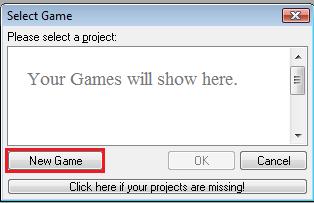
And name it 'Game' or what ever you want your game to be called.
Press 'Ok' and open your game file now.
Now a new screen shot show. It should look like this.
The red boxes are for the bits that are IMPORTANT.
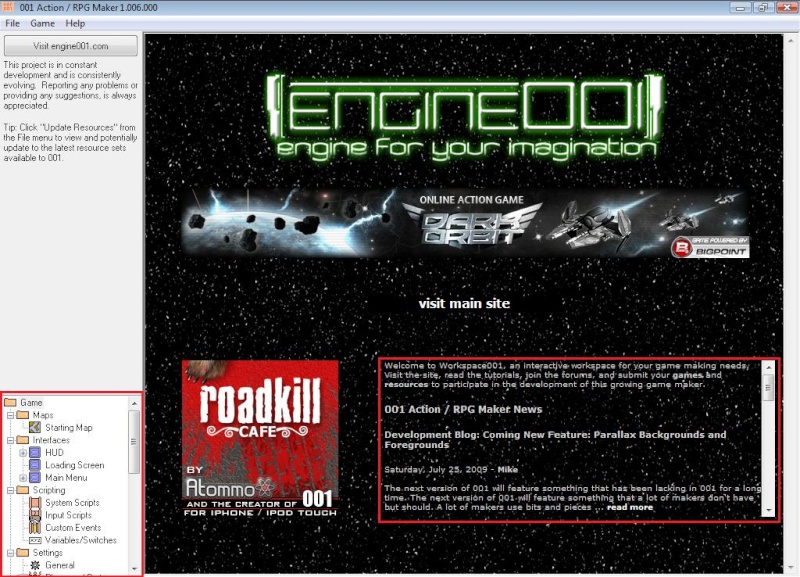
The tool box at the bottom left is where you will be doing everything from.
The red box going around the black space with the writting, is where you will read the news, for additional updates.
Now open the starting map. If there is not one do the following:
1.Press the folder 'Maps'.
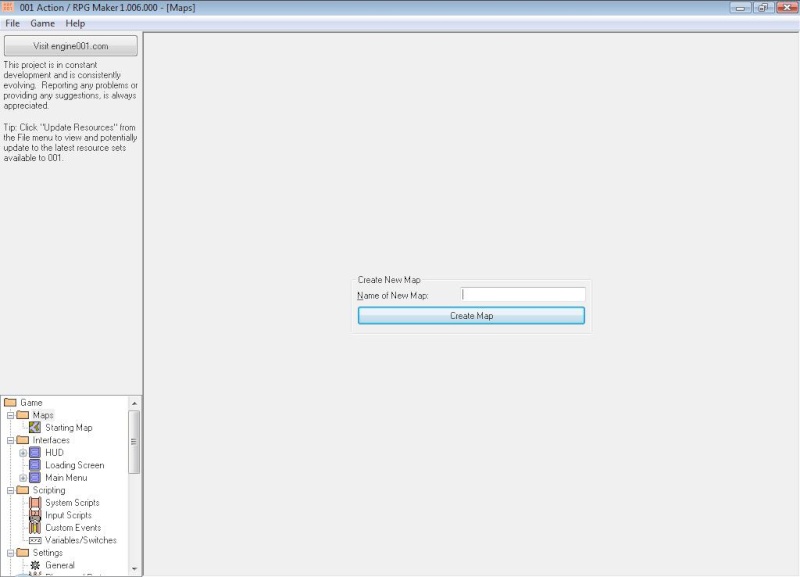
2. Create a new map (name it something like - Starting map 001)
3. Set everything to what I have set in my picture.
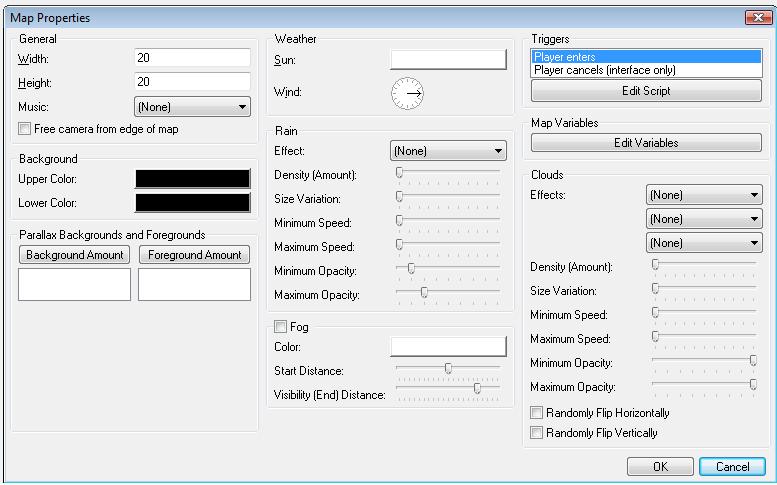
______________________________________________
This is where the other people come in.
4. Double check that last picture to make sure that your map is set to 20, 20.
5. Right click your map, then 'Properties'.
Change the following window to this:
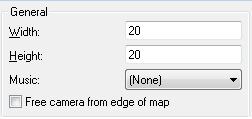
_______________________________________________
Now you should see the map. It should look like this.
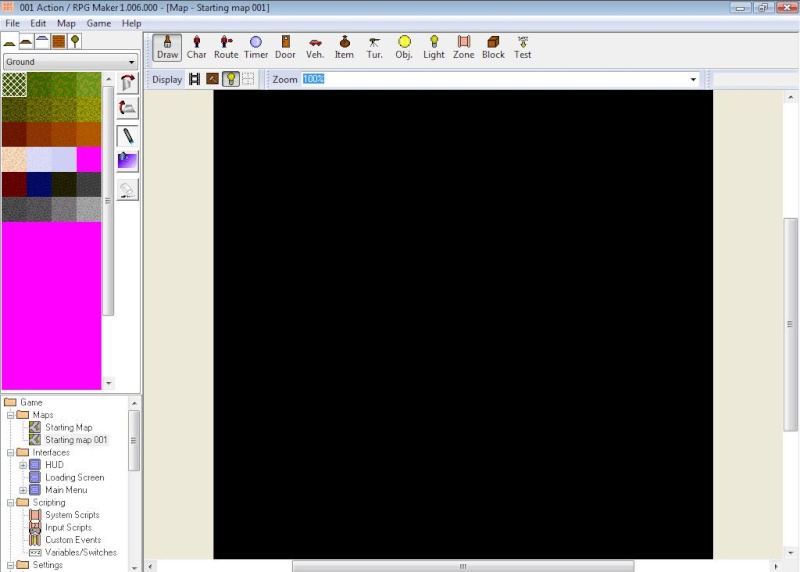
Or something like this.
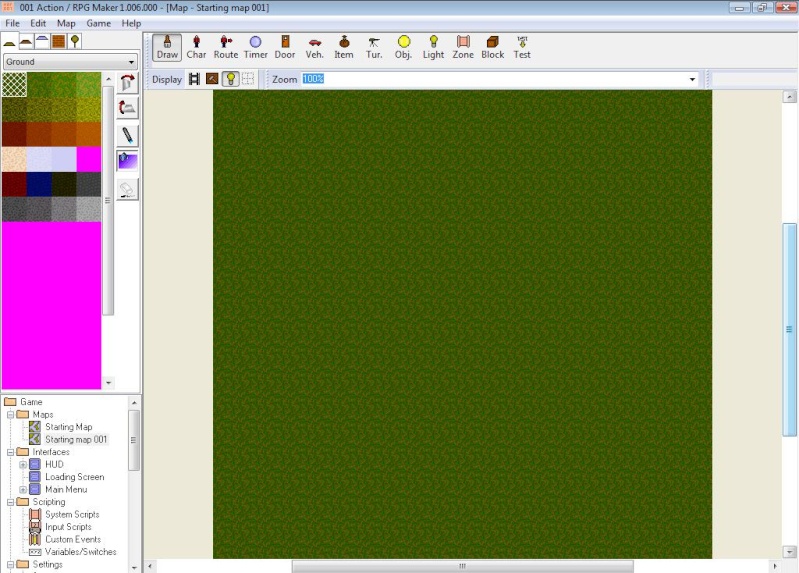
If it looks like the one with the most black. Press 'Draw' and then pick one of the grass tiles and then lay it down.
_______________________________________________
Add in some trees, some buildings and you have a map. Finish off making the map while you wait for me to finish my guide.
The games we are going to make are 2.3D. Meaning, that lots of the graphics are 3D but are built by making them 2D tiles. If you get what I mean.
For Example: Walls. There are walls in the program we are going to use. And they have 1,2 and 3 visible sides. Top, Front, and right/left (depending on what kinda place you are placing your wall.)
So lets start.
First off, there are a few things you will need to make a 9/10 game.
These are:
Engine001's program called Map001,
Somesort of graphics editing software. (If you are using Windows, MS Paint (Paint) can be used. Or if you have Adobe PS use that.)
Somesort of File editor such as Word or notepad.
Power Tab Editor.
Bellow are the download links.
Engine001 - www.engine001.com (then go to 'Download' and download the latest copy)
Powertabe Editor - http://software-files.download.com/sd/EbCI2qxdYsDg567gcbR7c4W0frCsQO3nybWLhoIDE93FX
You should have the other projects.
*Take time here to think about your game, while these are downloading.*
1. What kind of genre is your game? And what is the goal in the game? Do you have to avenge your mothers death? Do you have to slay an evil demon that has destroyed the village to the north?
2. What kind of music do you want? Remember using copyrighted (
 ) songs could get you into trouble!
) songs could get you into trouble!4. Who and what are you characters? Are there races? And if so, are you able to choose from a choice at the beginning?
5. Are there classes?
6. Are there going to be factions?
7. Are you going to make it alone, or with a group?
____________________________________________
Once your programs have finished downloading. It is time to create your storyline. This is 99% needed in making a good game. Yes you can make a game fresh from your head. But there is a 50% chance you will miss out something, and in gaming. That 50% is like a 100% you will miss out something in a quest or mission. Trust me.
Think of a name. For Example. You should think of a random name like 'Godess' and put it into another language, like Greek. For example. I am making a game called Valley of Angels. And then I put it into Greek. Look at the translation below.
Valley of Angels > Translated into Greek > Κοιλάδα των Αγγέλων
Godess > Translated into Greek > Perëndeshë
*Think of a different name, these are
 CloXar*
CloXar*Now get into that story line. Remeber. When writing a story line, add in stuff like 'Random Name' of the North People. This will help the player know in greater detail, where the character is from and about!
The key to storyline is E.P.I.C.
Exact
Playable
Instant
Character
...
Yes. Indeed that is what it all is about.
Exact - get place to place, story to story by using commas, capitals, and other grammar to make ease. So that you can make your game, and just read a bit, build it into your game. Read the next, put it into your game. And all together not leave anything out.
Playable - make sure that your story is playable. No use making it so that you have to go to the hardest place in the world to kill a demon right away. Let you character build up XP. Gain items and then go to the end of the world and therefore the end of your game.
Instant - Make your storyline so that you can instantly put it into your game. And this means, Instantly getting into battle. No use a game being just about walking.
*Character - Now this is one of the main things in a game. Make sure to have epic names. Think of them. I start off with the coolest letters. And create a word. For Example: My Characters in all games that I play, I like to call Zalka.
One Z, Two A's and a L and a K. Creating a lovely looking name.
Please do not steal my names.
_______________________________________________
Have you finished your storyline?
Great! Now. Open Map 001. Create a new game.
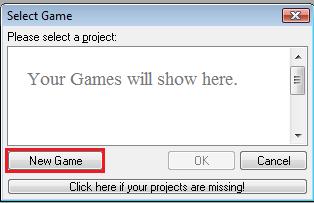
And name it 'Game' or what ever you want your game to be called.
Press 'Ok' and open your game file now.
Now a new screen shot show. It should look like this.
The red boxes are for the bits that are IMPORTANT.
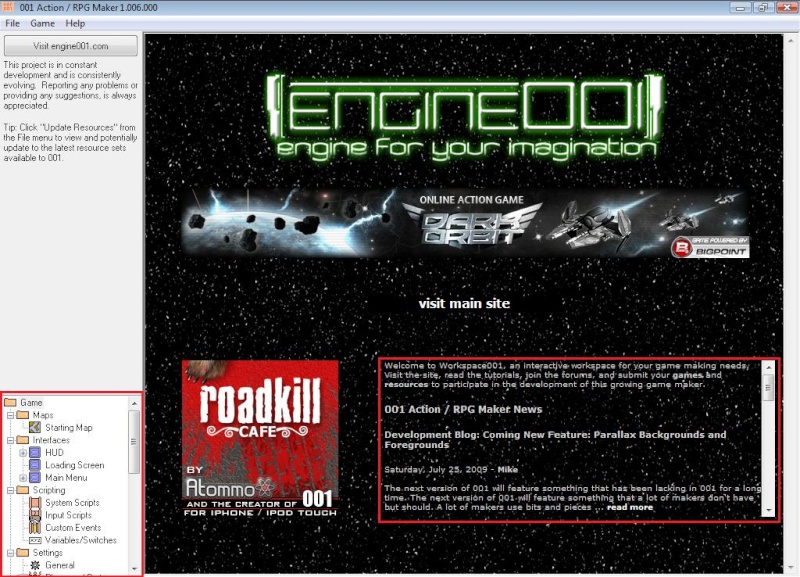
The tool box at the bottom left is where you will be doing everything from.
The red box going around the black space with the writting, is where you will read the news, for additional updates.
Now open the starting map. If there is not one do the following:
1.Press the folder 'Maps'.
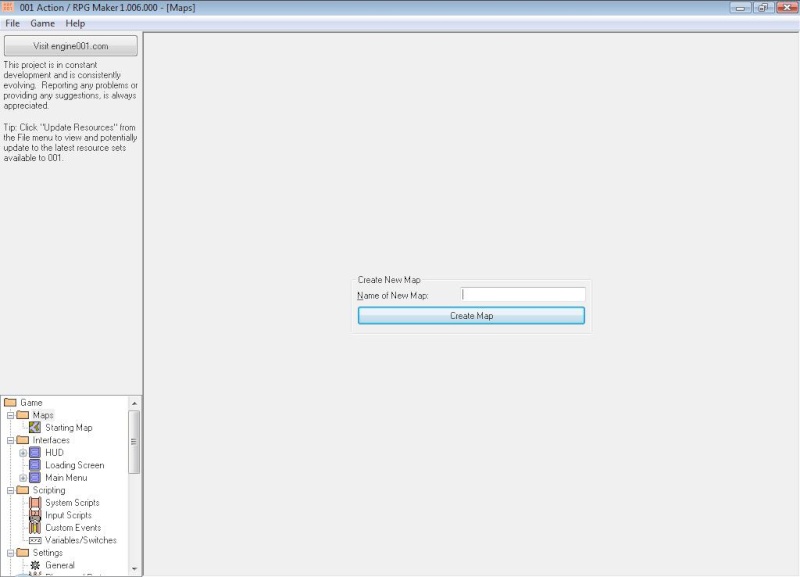
2. Create a new map (name it something like - Starting map 001)
3. Set everything to what I have set in my picture.
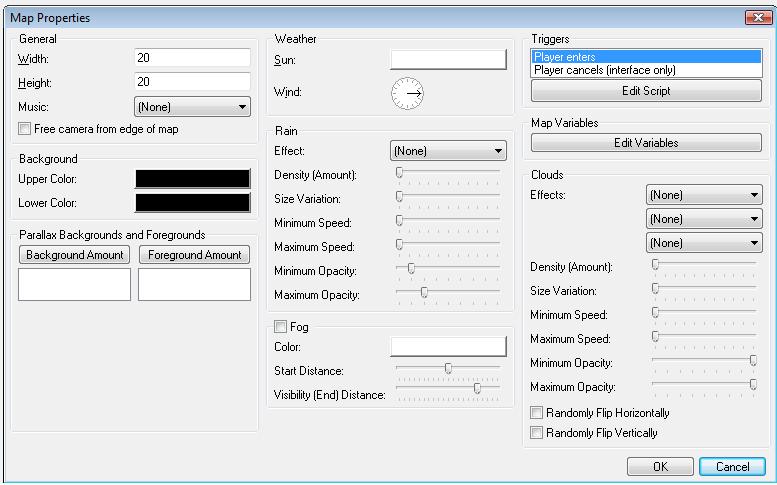
______________________________________________
This is where the other people come in.
4. Double check that last picture to make sure that your map is set to 20, 20.
5. Right click your map, then 'Properties'.
Change the following window to this:
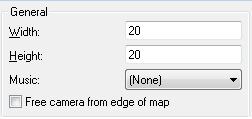
_______________________________________________
Now you should see the map. It should look like this.
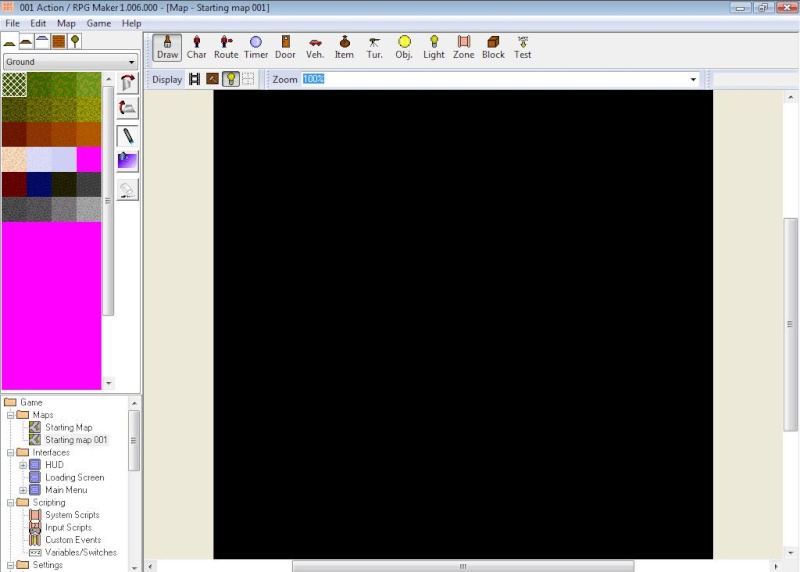
Or something like this.
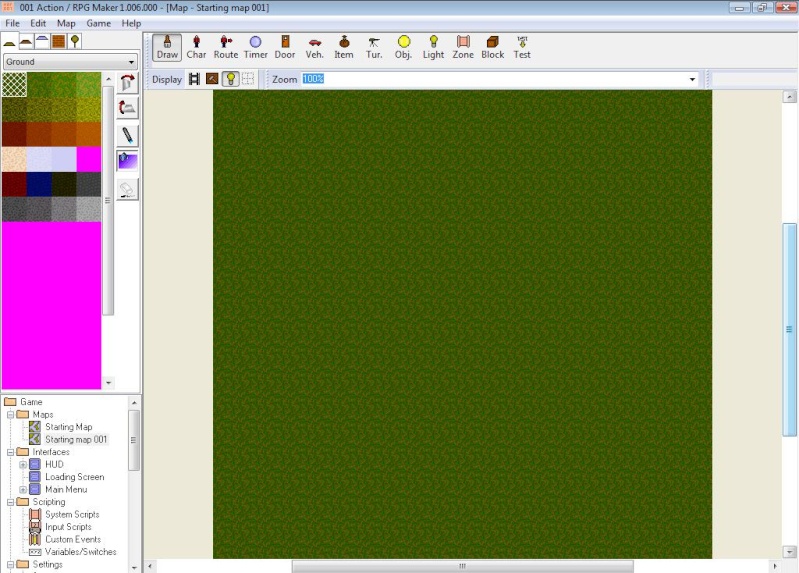
If it looks like the one with the most black. Press 'Draw' and then pick one of the grass tiles and then lay it down.
_______________________________________________
Add in some trees, some buildings and you have a map. Finish off making the map while you wait for me to finish my guide.
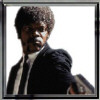
Grant- New

- Posts : 39
Points : 64
Reputation : 0
Join date : 2009-08-13
Age : 28
Location : inverness
 Re: Jack's Howto make games for beginners
Re: Jack's Howto make games for beginners
I doubt that I will finish this guide. Although, I will try.
 Similar topics
Similar topics» HNC GAMES DEVELOPMENT CHECKING IN
» GTAIV - Games for Windows Live
» Rockstar Games, making a game...
» GTAIV - Games for Windows Live
» Rockstar Games, making a game...
Page 1 of 1
Permissions in this forum:
You cannot reply to topics in this forum